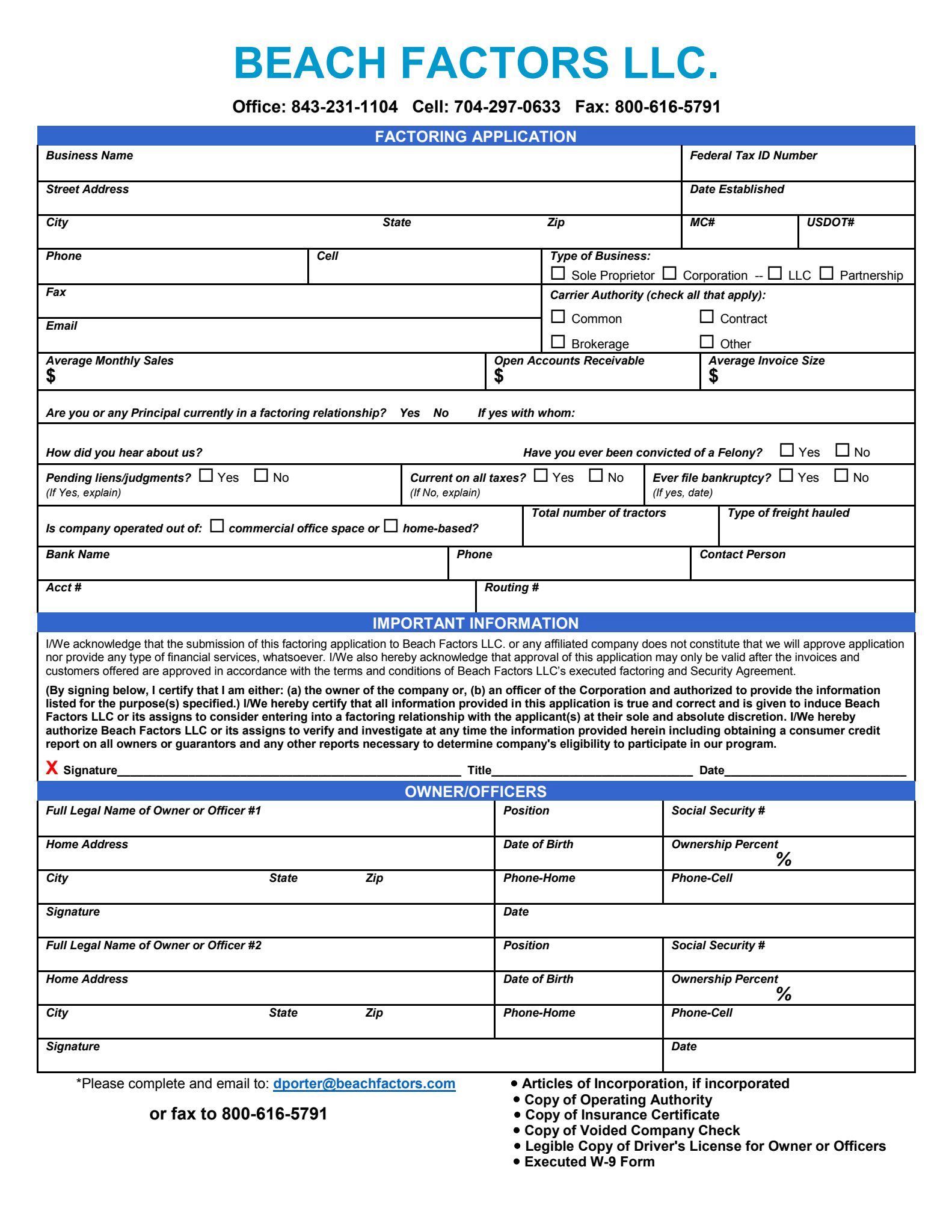To print this application
1-Save the application to your computer by right-clicking on it and selecting “Save Image As.”
2-Then open the image of the application in a photo editor or viewer.
3-Now use the “File” or “Print” option to print the application.